
- Windows me bootcd how to#
- Windows me bootcd drivers#
- Windows me bootcd update#
- Windows me bootcd driver#
If you wish to set up an older computer for use with DOS programs, we recommend you use nothing later than Windows 98 SE.įeature-wise, Windows ME changes the desktop appearance to be on par with Windows 2000.
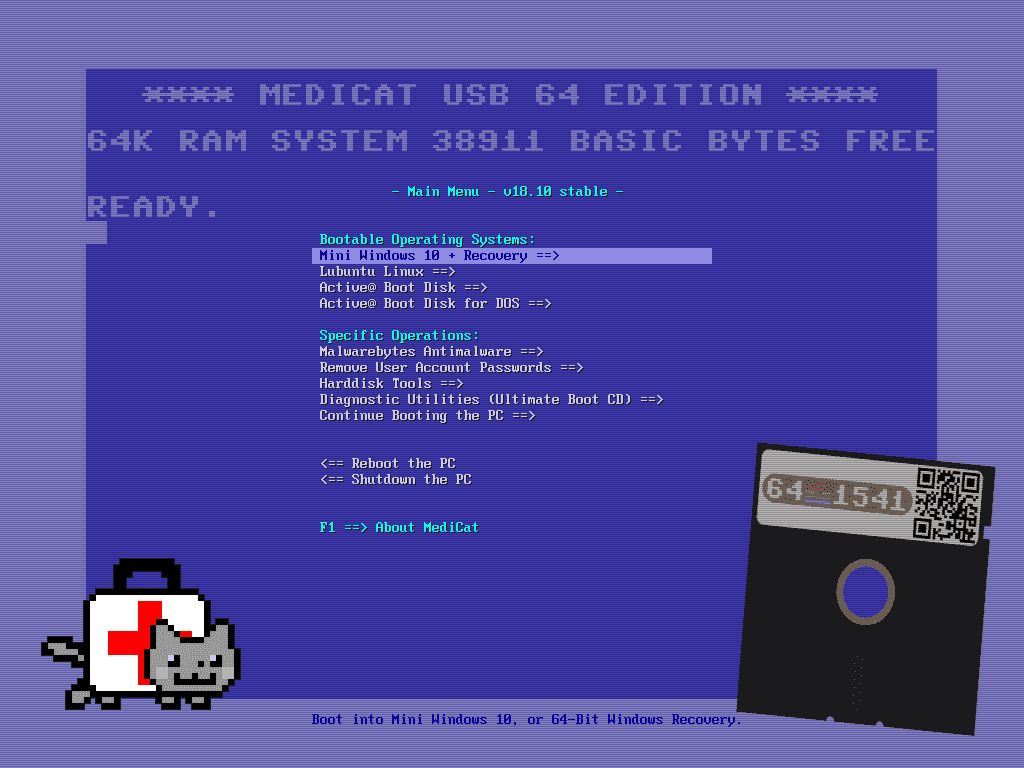
Many Windows 95 and 98 users had relied on that, as many popular games and utilities were still DOS based.

Additionally, users were becoming used to the increased stability of Windows 2000 (NT 5.0) and the new MacOS X.Īlthough Windows ME still runs on top of DOS, just like Windows versions back to 1.01, it crippled the ability to start up to or exit to DOS.
Windows me bootcd drivers#
While existing 98 drivers usually "worked", they were often buggy and unstable under ME.
Windows me bootcd update#
However with the news that this architecture was at an end, vendors did not update their Windows 98 drivers for Windows ME.
Windows me bootcd driver#
Microsoft had made numerous internal changes at the device driver level. Windows ME was often criticized for its poor stability. Like Windows 95 and Windows 98 it used the same hybrid 16/32 bit kernel that ran on top of a bundled version of DOS (MS-DOS 8.0). As soon as you've gained access to your computer again, configure a new password - one you can remember a little easier.Windows Millennium Edition (internally Windows 4.90) was the last in the line of DOS-based Windows products. Having a secure password is important so please don't continue to use Windows without one. If you're on a multi-user computer (as many families are), the logon screen will still appear after starting windows but when you click on the user that had the password removed, you will not be prompted for a password and will instead enter Windows automatically. If you are the only user on your computer Windows will boot all the way to the desktop on the nest reboot and will skip the logon screen altogether. Now that your password has been removed using Hiren's BootCD, no password is required to log on to Windows. Select Restart in the drop-down and click OK. Step 9: Eject Hiren's BootCD and Restart PC Step 7: Exit NTPWEditĬlick on Exit Step 8: Close Hiren's BootCD 15.2 - Program LauncherĬlose the Hiren's BootCD 15.2 - Program Launcher dialog. Step 6: Save the ChangesĬlick on Save changes. In this case, we will leave it blank and click OK. If you enter a new password into both fields, the password will be changed to the new password you have entered. Click on Change password.Īt this point if you leave the fields empty and click OK, the password will be resetted or removed. Step 5: Choose the Username to Reset PasswordĬlick on the username in the User list. This will display all the usernames in the list below. In the Path to SAM file field, change the drive letter in the path to the one you identified in My Computer.Ĭlick on (Re)open. The drive letter could be different from the screen shot below.Īfter identifying the drive letter, close the My Computer window.
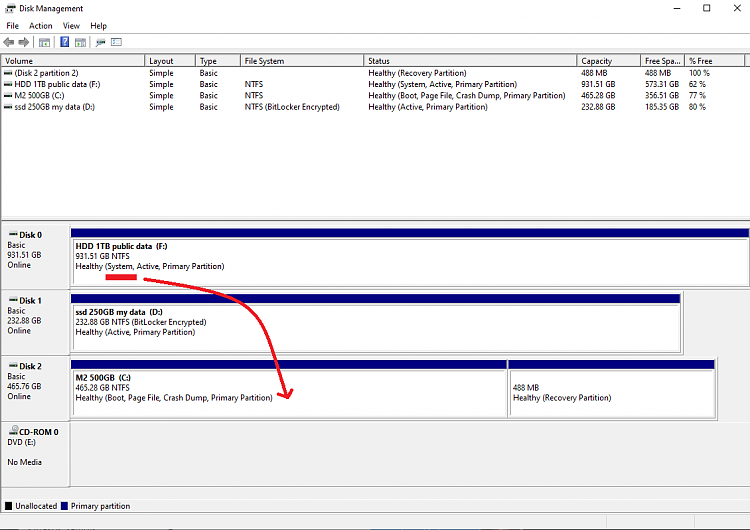
Identity the drive letter of the partition that contains your windows. Click on NTPWEdit (Reset Xp/Vista/7 User Password) Step 4: Choose the Windows Partition On the Hiren's BootCD 15.2 - Program Launcher dialog, click on Programs. On the desktop, double-click on HBCD Menu. Wait for the Windows XP to finish booting. With Up & Down keys, select Mini Windows XP and press Enter.
Windows me bootcd how to#
(See How to make a bootable USB.)īoot your computer with Hiren's BootCD and follow the steps below for resetting your password: Step 1: Choose Mini Windows XP Requirement:ĭownload Hiren's BootCD, extract the ISO file and burn it on a CD or USB(i.e. In this tutorial, you will learn how to easily remove or reset any windows password.

Resetting or removing windows password is one of the many things Hiren's BootCD can do. Hiren's BootCD is a first-aid tool which every computer wizard needs to have a copy either on CD or USB.


 0 kommentar(er)
0 kommentar(er)
